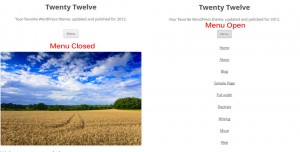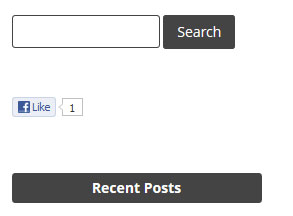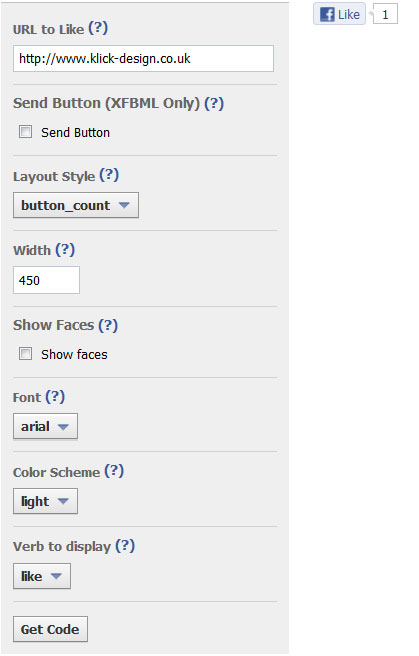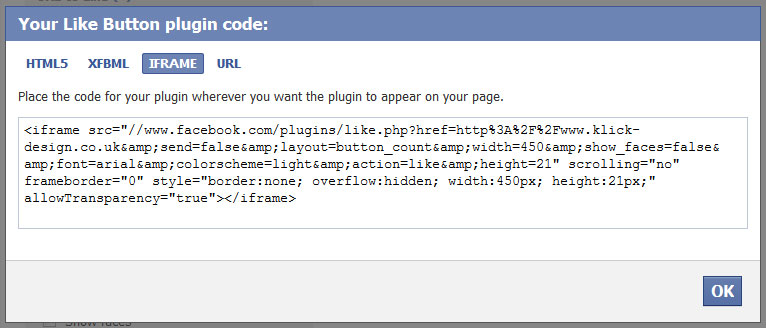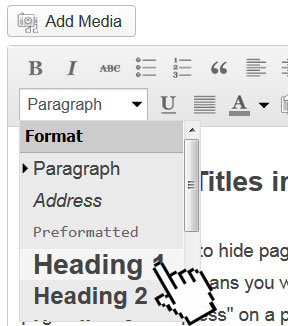Magento? What is it?
What is it?
I am often asked what is Magento? Well it is one of the most popular e Commerce systems used today for creating an online retail shop.
The Magento platform is built on technology that provides online merchants with flexibility and control over the look, content and the functionality of their e Commerce store.
Magento is free, there is a paid version that is based on an annual subscription.
Magento’s online admin interface features powerful marketing, search engine optimization, product and catalog management tools.
Magento can integrate with most payment systems from Pay Pal to your current merchant bank.
With Magento you can run effective marketing campaigns, and create landing pages for single products or groups of products. You can even create an unlimited amount of specific brand pages, or pick out attributes you select to market online.
As a solution to creating an online shop without paying for the software and the tools that is normally required you cannot really beat it.
You can create products and category’s very easily from within its admin window or upload them via a spreadsheet.
Additional functions can be added with ease as there are thousands of extensions you can use to extend the functionality, lots of them free.
If you want a simple small store then it is still a great choice as you will not only get all your products online and increase your online presence.
If your ambitions a greater and you want to build an empire then Magento will grow with you.
Magento is fully upgradable, when the next version is released then you will be able to upgrade through a simple control panel called Magento connect.
If configured correctly Magento can be very SEO (search engine optimisation) friendly, which takes a lot of the workload out of getting your shop onto the search engines.
Shopping made easy with Magento, it has the ability to let shoppers browse by many different attributes such as colour or size.
Or in fact any attribute you want to input that you feel will be helpful for your customers.
What are the down sides?
Magento is hungry, it requires specific server setups that enable it to run smoothly, It loves RAM!
Does not matter what you read it needs to be hosted on a decent hosting package, for a small setup it can be on a lower cost VPS (Virtual Private Server) but if you have aspirations for your store then do not starve it, get yourself a Dedicated Server.
Hosting professionally for Magento is between £40 – £80 per month for a small store and £250 – £350 per month for a Large setup. Still cheap compare to shop rents.
 My experience with Magento
My experience with Magento
When I was first introduced to Magento it was new to the market, I had a small corner shop selling bathroom products, It turned over about £250,000 a year. I launched an online store and the first year we turned over about £850,000 quite a shock to the business I can tell you. Within 3 years we were turning over nearly Three Million pounds.
Now I help design and integrate Magento for many different types of businesses from start ups to large multinationals.
If I was ever going to go back into retail or b2b I would use Magento.
If you want to discuss your requirement for launching your online store then please free free to contact me.
A demo is available at http://www.magentocommerce.com/demo
I am going to write more on Magento Shortly….