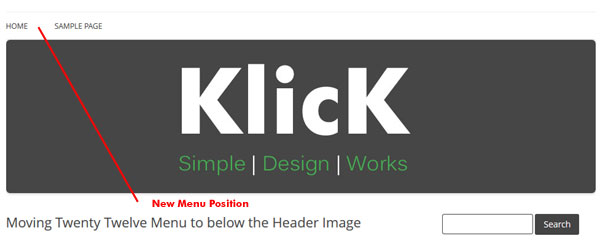Moving Twenty Twelve Menu.
I did not like the default way that the header image on the WordPress Twenty Twelve theme is below the menu, I tend to not use the default header text titles on themes as they are what makes a wordpress site look like a blog as opposed to a good quality website.
So on the Klick site I decided to move the Twenty Twelve Menu to below the Header image and use a header image instead of the header text.
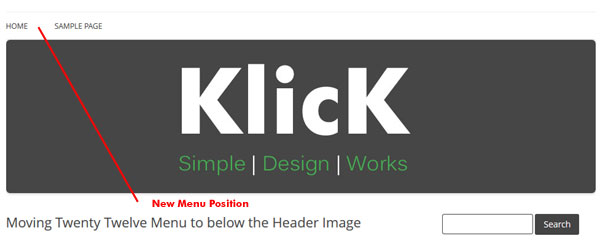
It is very easy to achieve simply open your header.php in your child theme , If you have not created a child theme the read this first.
Download and open the header.php file from the Twenty Twelve theme, /wp-content/themes/twentytwelve.
Around line 42 you will see the below code.
|
|
<nav id="site-navigation" role="navigation"> <h3><?php _e( 'Menu', 'twentytwelve' ); ?></h3> <a href="#content" title="<?php esc_attr_e( 'Skip to content', 'twentytwelve' ); ?>"><?php _e( 'Skip to content', 'twentytwelve' ); ?></a> <?php wp_nav_menu( array( 'theme_location' => 'primary', 'menu_class' => 'nav-menu' ) ); ?> </nav><!-- #site-navigation --> <?php $header_image = get_header_image(); if ( ! empty( $header_image ) ) : ?> <a href="<?php echo esc_url( home_url( '/' ) ); ?>"><img src="<?php echo esc_url( $header_image ); ?>" width="<?php echo get_custom_header()->width; ?>" height="<?php echo get_custom_header()->height; ?>" alt="" /></a> <?php endif; ?> </header> |
For moving twenty twelve menu all you do is swap them and place the site navigation (menu) below the header image as below.
|
|
<?php $header_image = get_header_image(); if ( ! empty( $header_image ) ) : ?> <a href="<?php echo esc_url( home_url( '/' ) ); ?>"><img src="<?php echo esc_url( $header_image ); ?>" width="<?php echo get_custom_header()->width; ?>" height="<?php echo get_custom_header()->height; ?>" alt="" /></a> <?php endif; ?> <nav id="site-navigation" role="navigation"> <h3><?php _e( 'Menu', 'twentytwelve' ); ?></h3> <a href="#content" title="<?php esc_attr_e( 'Skip to content', 'twentytwelve' ); ?>"><?php _e( 'Skip to content', 'twentytwelve' ); ?></a> <?php wp_nav_menu( array( 'theme_location' => 'primary', 'menu_class' => 'nav-menu' ) ); ?> </nav><!-- #site-navigation --> |
Now upload the header.php to your child theme and you should have a new position for the Twenty Twelve menu.
![]() First you need to create your Favicon Icon image the maximum file size to convert into a Favicon is 150kilobytes. if you have not yet created one then feel free to use mine until you decide what you want to use.
First you need to create your Favicon Icon image the maximum file size to convert into a Favicon is 150kilobytes. if you have not yet created one then feel free to use mine until you decide what you want to use.